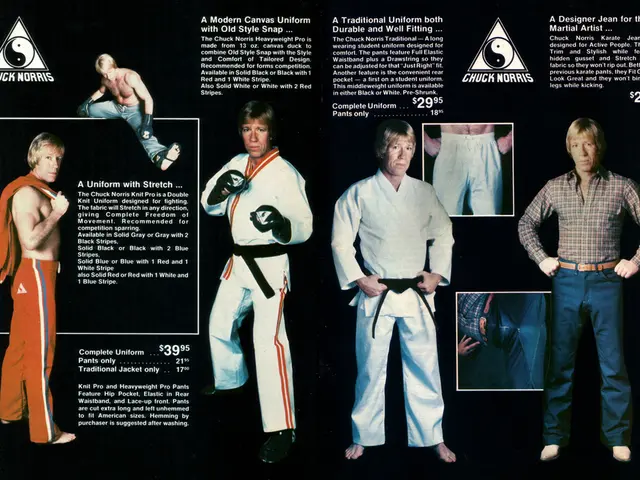Maintaining Vigilance While Gaming: Avoid Prolonged Gaze
==========================================================================================
Gaming has become a significant part of daily life for many people, but it's essential to be mindful of the potential eye problems that can arise from prolonged screen time. The Kuratorium Gutes Sehen (KGS), a German organisation dedicated to eye health, offers some practical tips to help prevent eye problems caused by gaming.
- Follow the 20-20-20 Rule
Taking regular breaks is crucial when gaming for extended periods. The KGS recommends the "20-20-20" rule, which suggests looking at an object 20 feet (about six meters) away for 20 seconds every 20 minutes. This helps relax the eye muscles and reduce fatigue caused by prolonged screen focus.
- Use Blue Light Filters
Blue light emitted from screens can disrupt sleep and contribute to eye strain. Many gaming monitors and VR headsets come with built-in blue light filter settings. Alternatively, you can use blue light-blocking glasses.
- Adjust Lighting and Screen Settings
Ensure the room is not too dark, as high contrast can strain the eyes. Adjust the brightness and contrast of your screen to match ambient lighting conditions. A little daylight from the side or an indirect light source behind the monitor is suitable if it's bright outside. Otherwise, an indirect light source behind the monitor is recommended.
- Maintain Proper Viewing Distance
Sit at least an arm’s length (about 20–24 inches) away from your monitor. For VR headsets, follow the manufacturer’s guidelines for fit and distance to avoid discomfort or eye fatigue.
- Use Appropriate Monitors
Consider gaming monitors with anti-reflective technology and high refresh rates (e.g., 144 Hz) to reduce flicker and eye strain.
- Regular Eye Exams
Regular eye exams can help detect any issues early and provide personalized advice for maintaining eye health during prolonged gaming sessions.
In addition to these tips, the KGS advises occasional blinking, especially in moments that don't require immediate attention, to prevent eyes from becoming dry and irritated. Staring at one point for a long time, even if it's a monitor, can be straining and is recommended against.
Artificial tear drops without preservatives can also help with dry and irritated eyes. By following these tips, you can enjoy gaming while protecting your eye health.
[1] Kuratorium Gutes Sehen. (2021). Eye Care Tips for Gamers. Retrieved from https://www.kgs-ev.de/en/information/eye-care-tips-for-gamers/ [2] American Academy of Ophthalmology. (2020). Screen Time and Children's Eyes. Retrieved from https://www.aao.org/eye-health/tips-prevention/screen-time-and-childrens-eyes [3] Mayo Clinic. (2021). Computer Vision Syndrome. Retrieved from https://www.mayoclinic.org/diseases-conditions/computer-vision-syndrome/symptoms-causes/syc-20370989 [4] Digital Trends. (2020). The Best Gaming Monitors You Can Buy Today. Retrieved from https://www.digitaltrends.com/gaming/best-gaming-monitors/ [5] Tom's Hardware. (2021). Best Gaming Monitors of 2021. Retrieved from https://www.tomshardware.com/reviews/best-gaming-monitors,6409.html
- Engage in science and technology to enhance your gaming experience: choose a gaming monitor with anti-reflective technology and high refresh rates to reduce flicker and eye strain.
- In the realm of health-and-wellness, prioritize your eye health when gaming. Regular, short breaks following the 20-20-20 rule, the use of blue light filters, and proper screen and room lighting can help mitigate eye problems caused by extended gaming sessions.